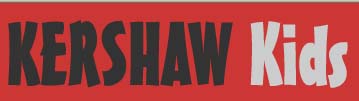I was mostly looking for a camera that I could use for stop motion animation projects with the children. In particular it needed to be easily mounted face down, preferably on a tripod. This narrowed the choice down somewhat as I could only find two easily available webcams with tripod mountings - the Microsoft Lifecam and one made by Logitech.
First impressions? Very very impressed!
Good build quality. Good USB cable length. Decent stand for placing on a desktop to film an animation. Mounts well on a tripod and on the table-top mount I used for the digital blue. Great picture quality. Decent amount of control from the supplied software (focus, brightness, zoom, white balance etc.) which means minimal movement of the actual camera during filming. I am looking forward to getting stuck into some projects with the kids, but in the meantime here is a quick lightbox animation test with the Lifecam and ZU3D software:
I need to work on the flickering (think that is the auto white balance or auto focus) but otherwise very happy.
I have also discovered an added bonus with this camera. It fits perfectly on to my Natural History Museum Microscope. If you are not familiar with this excellent (and cheap) piece of kit then I urge you to take a look at the reviews (I was the first Amazon reviewer, back in August 2008 and there are a number of my photos in the customer images). I had previously tried some video with it, by taping my old webcam to the top with ok results. But the lifecam could have been made for this microscope. It sits (and balances) perfectly on top and once positioned can be controlled entirely from the PC. On discovering this, I rushed out into the garden to grab some unsuspecting minibeast to stick under the lens - a young (and transparent) earthworm was my victim:
Not the most exciting of creatures but you get the idea of the possibilities for this combination. Btw, the circular viewing area was only about 7mm in diameter - this worm was tiny.
A couple of snapshots of the Lifecam Studio software showing the extent of the control you have:
Not the cheapest of webcams, but currently on sale at under £50 on amazon. I thoroughly recommend it.