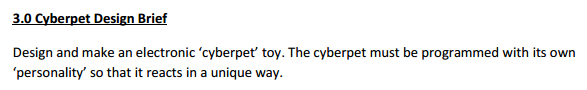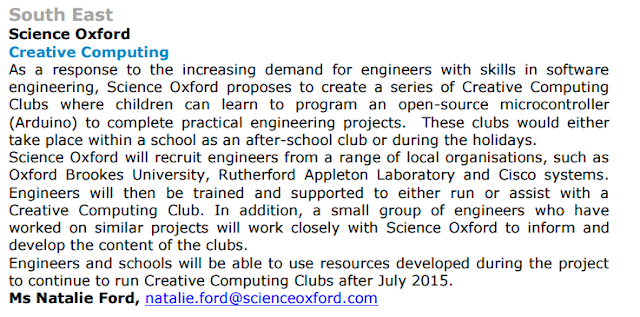As a volunteer in a creative computing club I was looking for ideas to inspire students and came across a collection of school project kits based on the PICAXE microcontroller.
One of the more interesting projects describes uses of microcontrollers in popular cyber toys such as the Furby. Here are some extracts from the manual for that project:
 |
| the inner workings of a Furby |
Although we were working with Arduinos, much of the information provided for PICAXE microcontrollers applies equally to the Arduino and this looked like an excellent project to inspire my students.
And for anyone looking for clear descriptions of basic electronic components and microcontroller interfacing circuits the PICAXE manuals are brilliant.
So, I set about creating a cyber pet of my own using the components we were teaching the students about and the craft materials we had available. For the body of the pet I used a cheap soft toy dog (from a charity shop). Here is a video of the finished result:
The following components were used:
- 2 LEDs for the eyes
- 1 reed switch in the nose
- 1 light emitting diode (LDR) in the head
- 1 servo motor mounted on k'nex in the body
- 1 piezo module attached directly to the Arduino
- several resistors
The arduino and battery pack were hidden in the body.
As I had not soldered before I chose to use conductive thread to attach and link components.
LEDs, resistors, LDR and the reed switch were all attached to the inside of the head with conductive thread which was then attached to insulated wires. This required some thought in order to avoid short circuits. All of the sewing was within the head of the toy which was filled with stuffing. The circuit was planned out in advance of any sewing with components being added gradually and tested as I went along:
 |
| planning out the circuit |
The servo motor was mounted on a k'nex structure. This required creating extra screw holes in two orange pieces of k'nex. A lolly stick was attached to the servo arm to provide a mechanism for moving the head.
 |
| k'nex motor support |
Servo motors are great for beginners as they contain their own driver and can be connected directly to the Arduino. The motor I used was a tiny towerPro SG90; these are available very cheaply. The disadvantage of servos is that most are not continuously rotating, but for projects such as this they are perfect.
The finished cyber pet was used as a demo when introducing students to the project part of the club. I had also picked up a couple of Furbys in a charity shop as examples of very sophisticated commercially available cyber pets, but which included many of the components we were learning about:
 |
| demo furby |
 |
| dissected furby |
This turned out to be a popular choice of project for the students over the last few weeks of the club. Unfortunately time was very limited and most students only got as far as adding a motor to their own soft toys (enabling them to wag tails, nod heads etc.) but they all enjoyed the experience and hopefully got a feel for how commercial toys are developed.